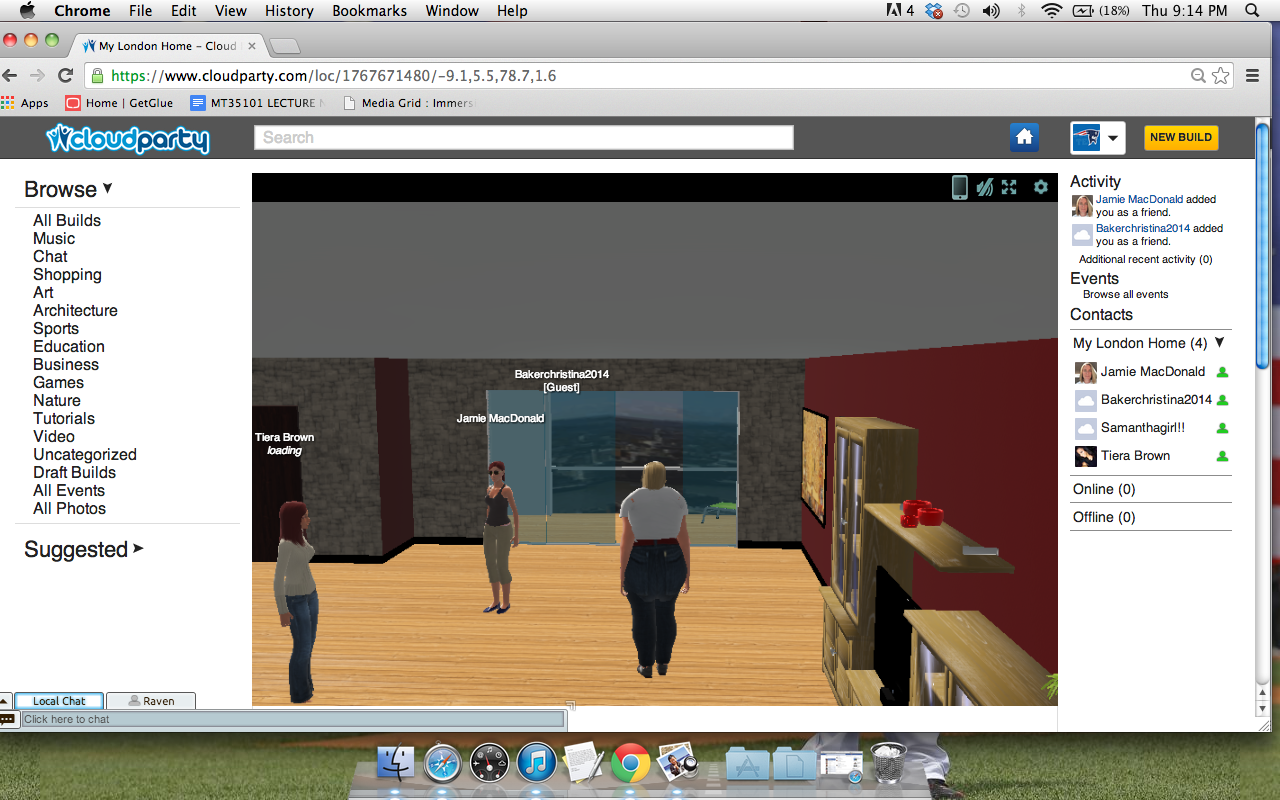Here is my silver dollar created in Word and exported as a BMP through Gimp after I put my name on.
Here is just another version without my name saved as a PNG.
And finally some process screen shots!
Next we had to draw it in Gimp. And save as a JPEG.
Next we had to draw it in Gimp. And save as a JPEG.
SUSAN BEE AND-TOE-KNEE!
Here is my exported PNG. I took the $ilver Dollar picture I already had, as you can see the color and writing of my name didn't change!
I took the brush tool and used the stroke pattern of the rectangle and blotted over the text and the smiley face. I first used eyedropper to select the silver and then brushed over it. I then used the paintbucket to fill it in. Then just used the star brush pattern and 'stamped' them around and followed by typing the text again and drawing her visage as best I could!
Here I put my exported JPEG after I screenshotted from Word and then exported in Gimp.
I went back to my original Silver dollar in word and deleted the text and smiley. Then resized it smaller, changed color to gold and the image effect. Typed in the text and positioned it. Then drew some stars and finally took an image from Google/Wikipedia and turned opacity down and resized and voila!